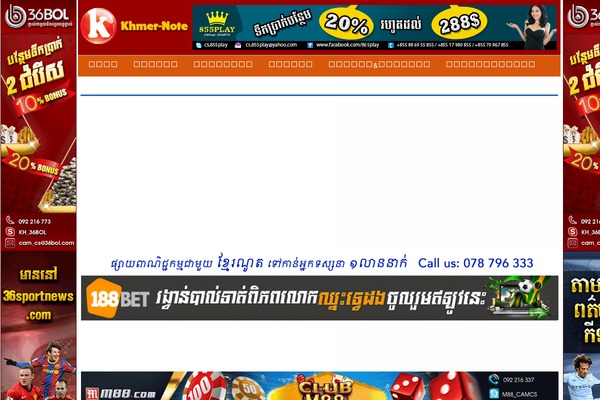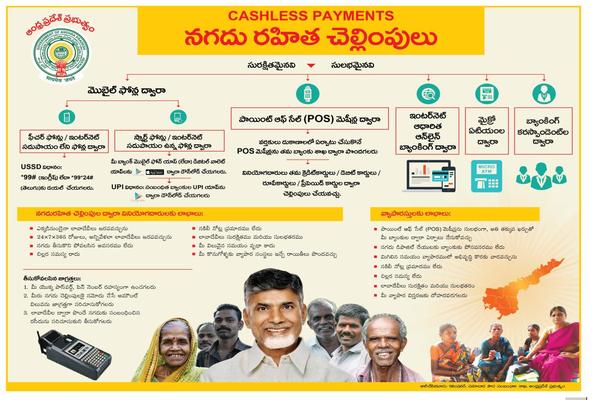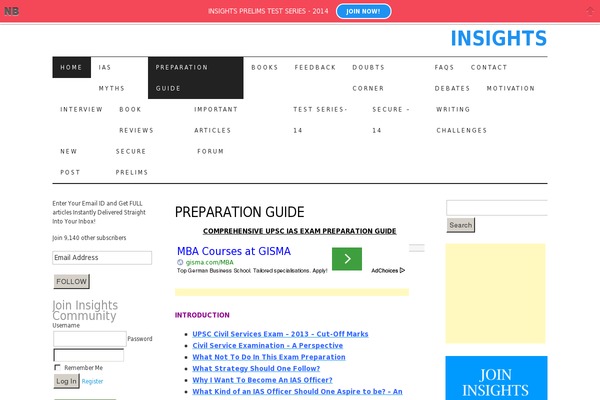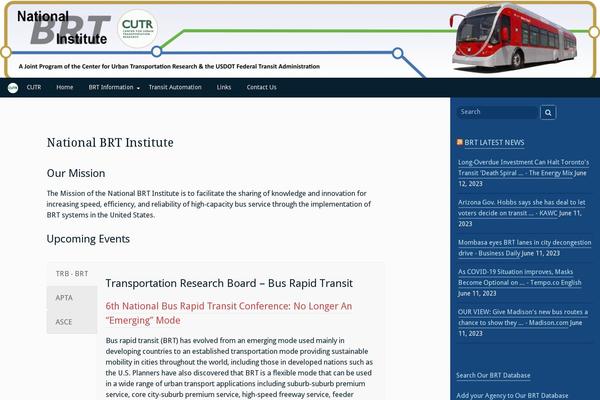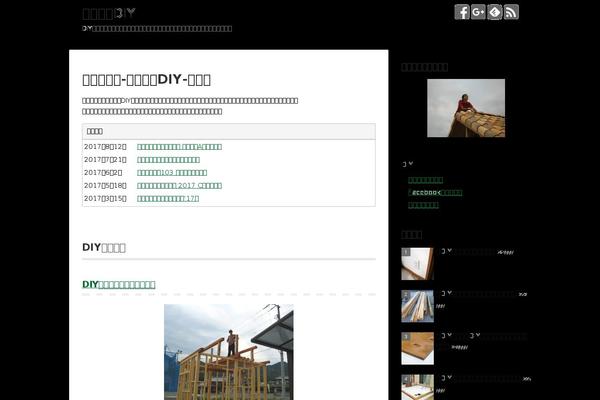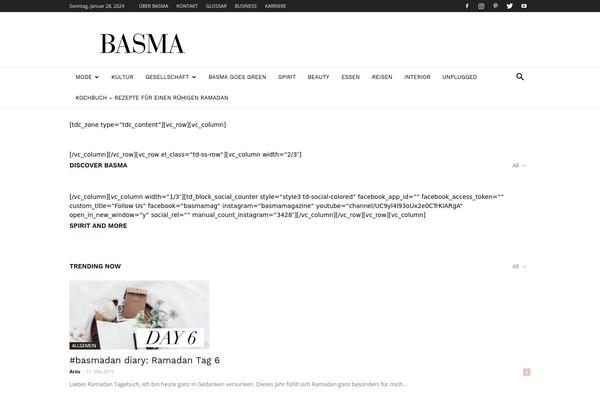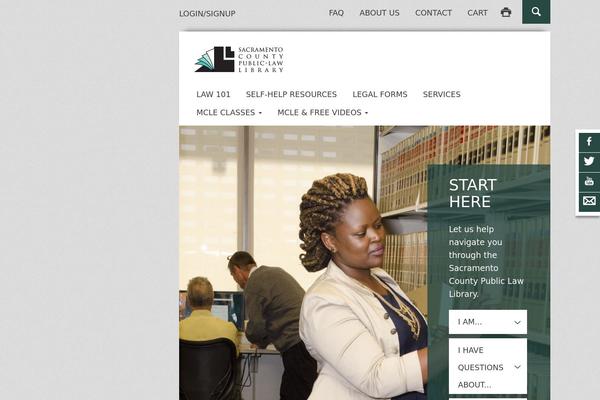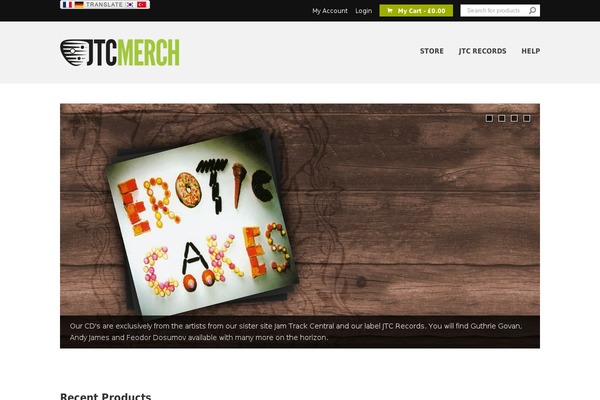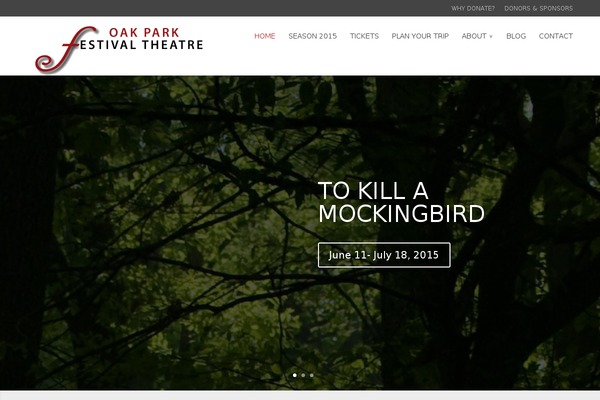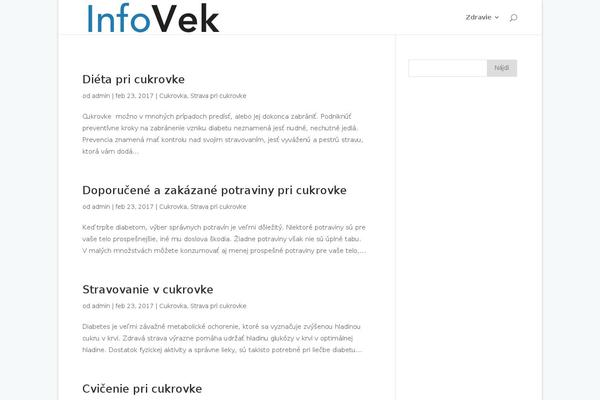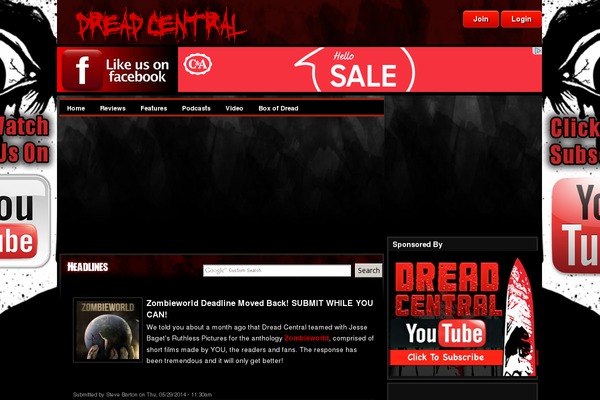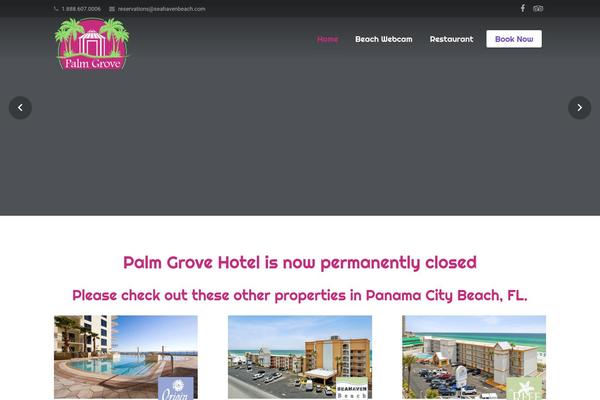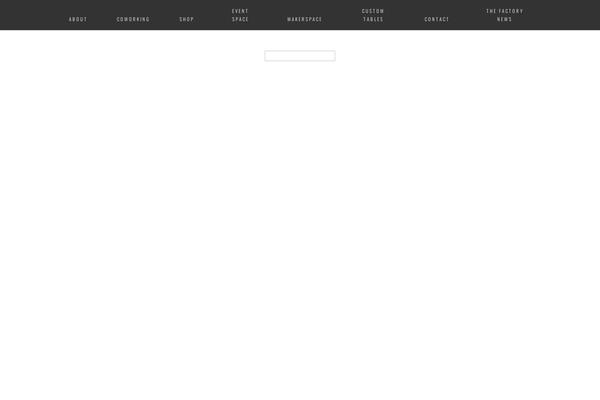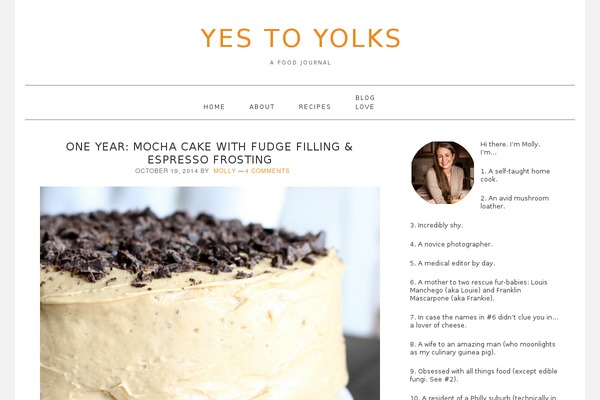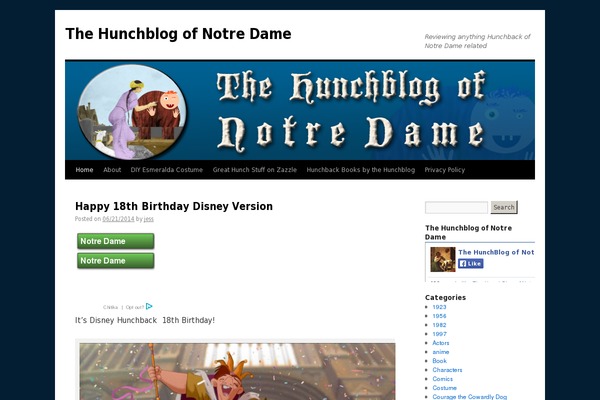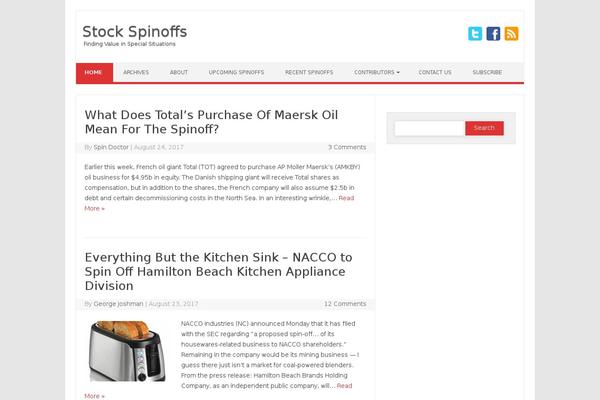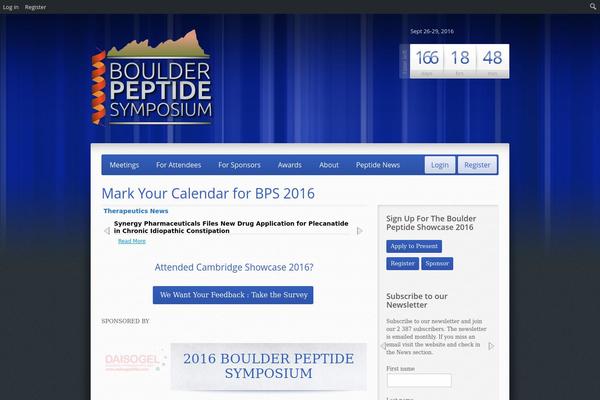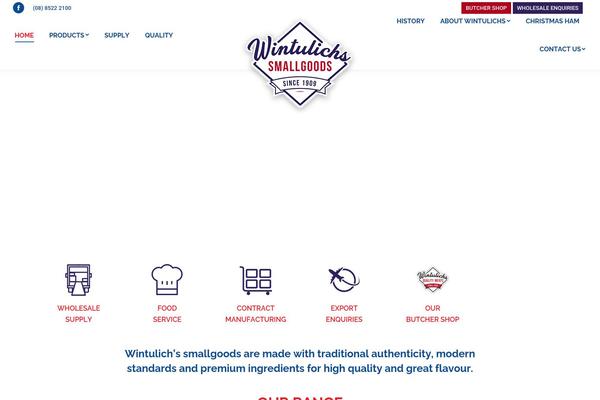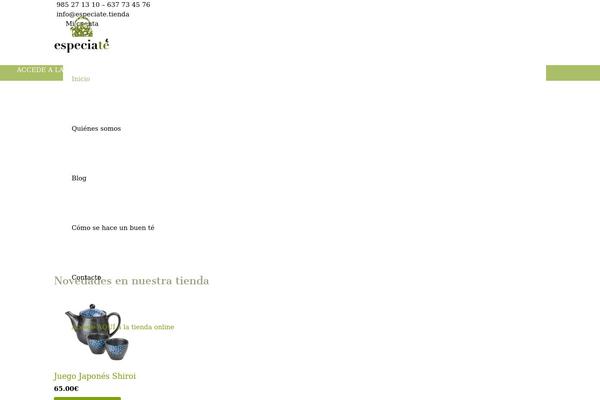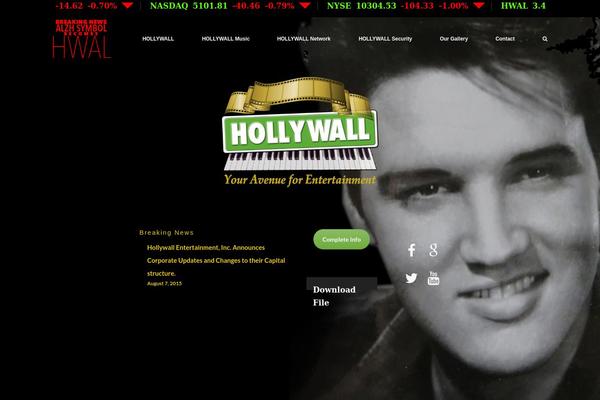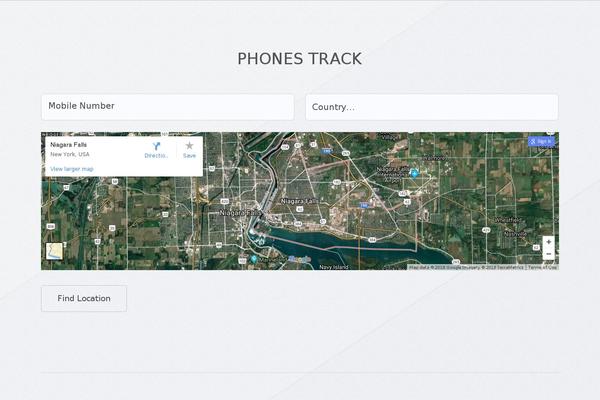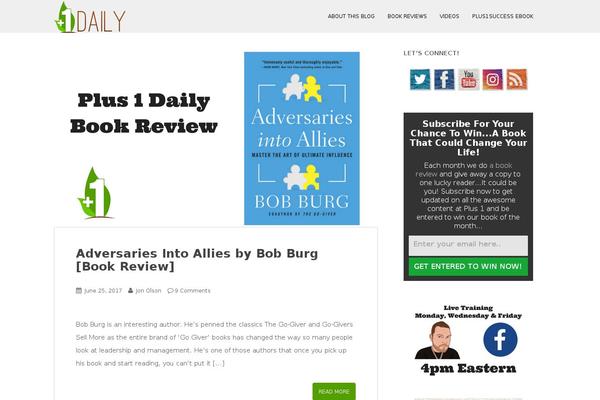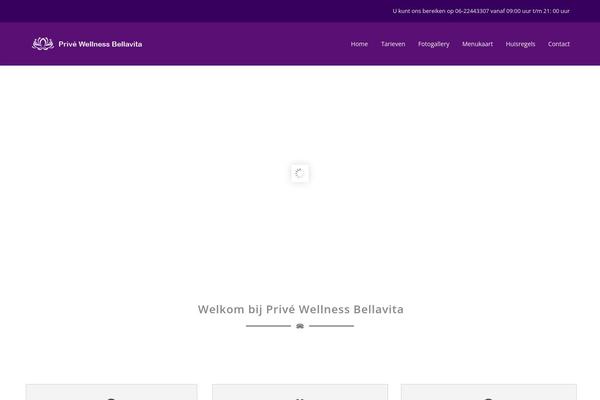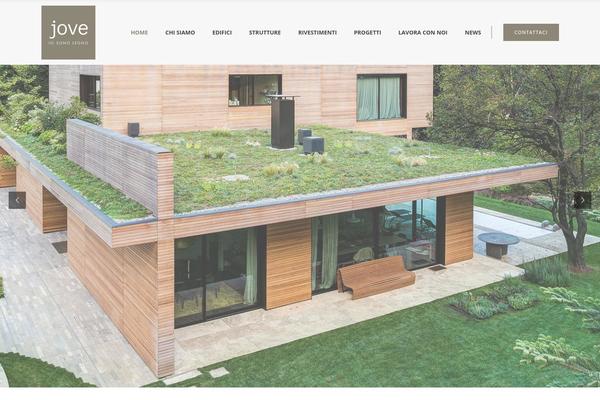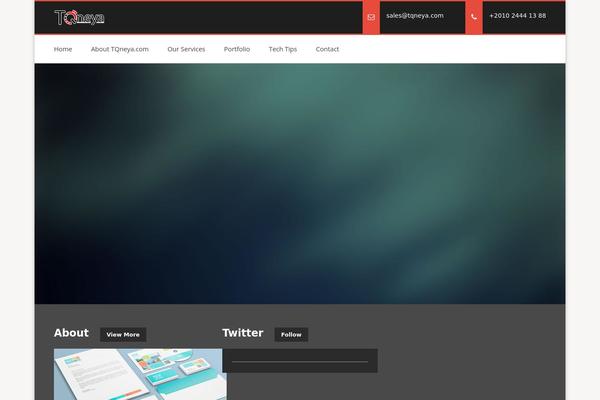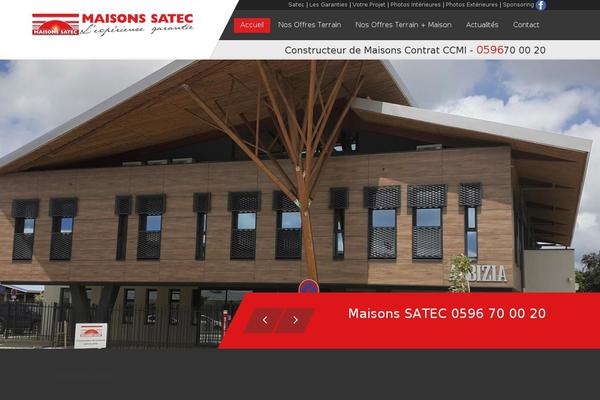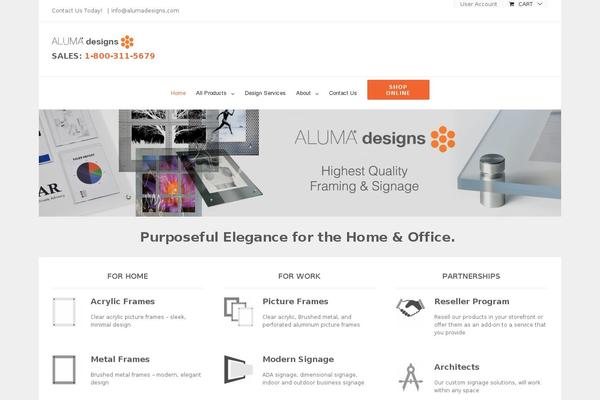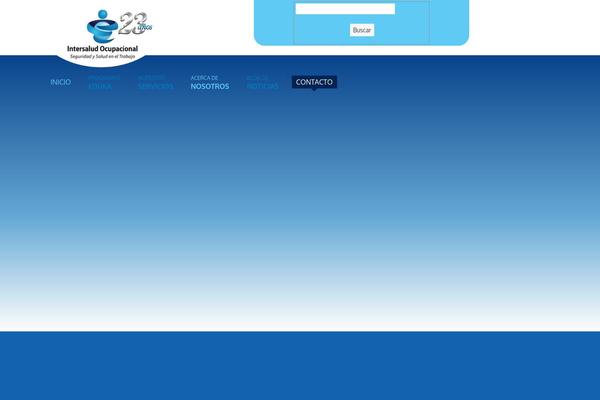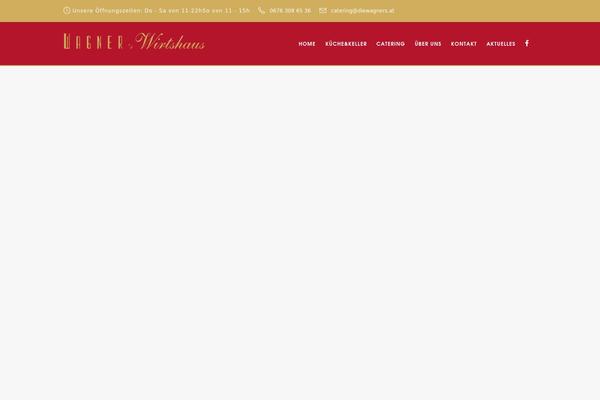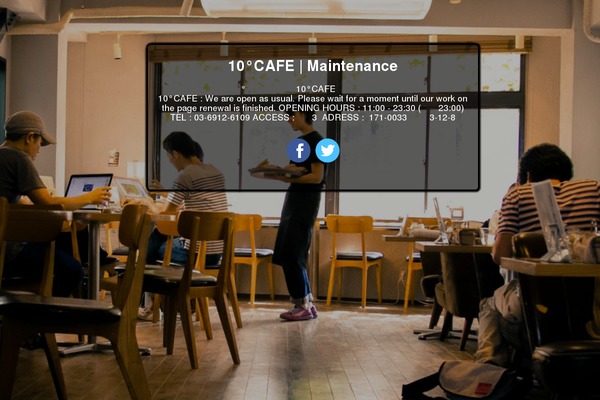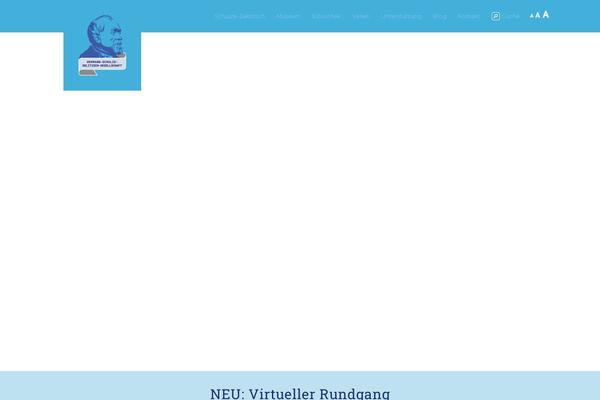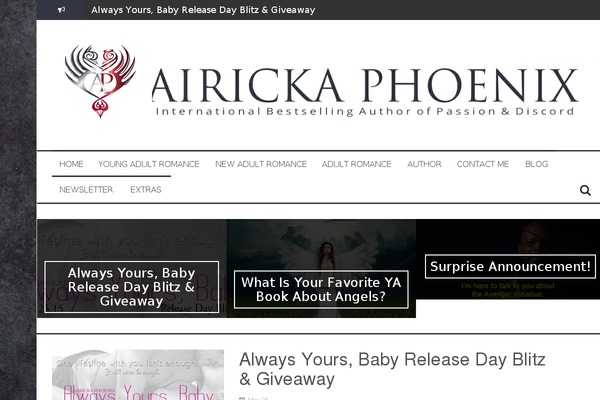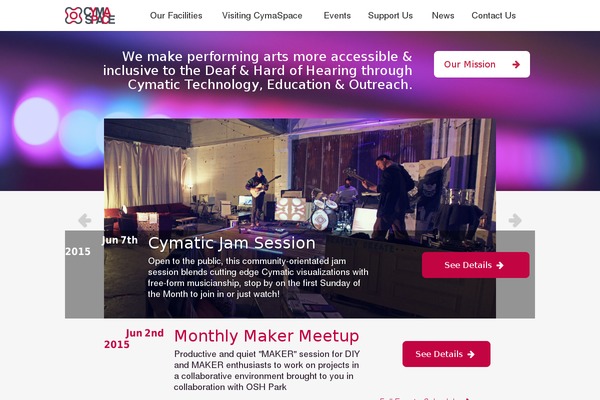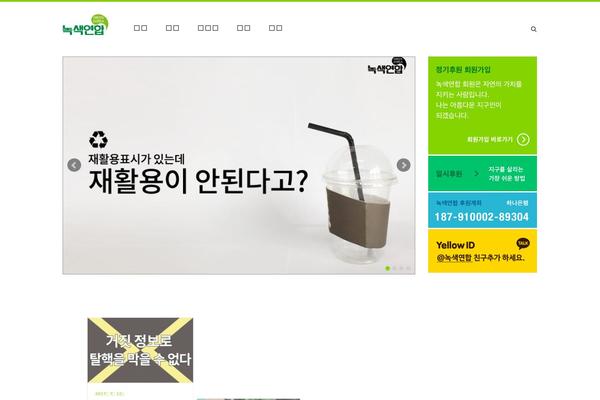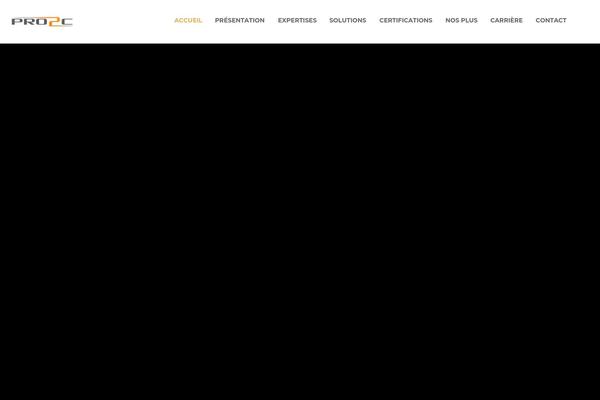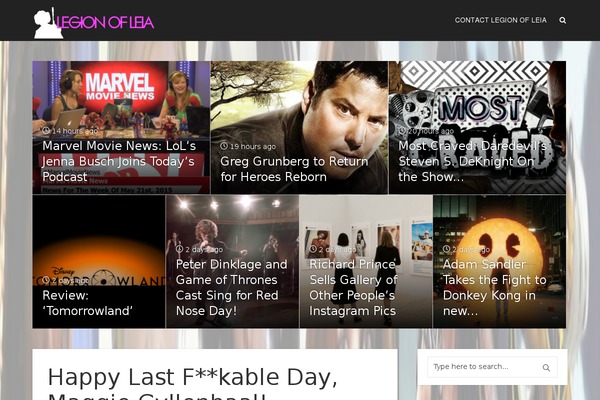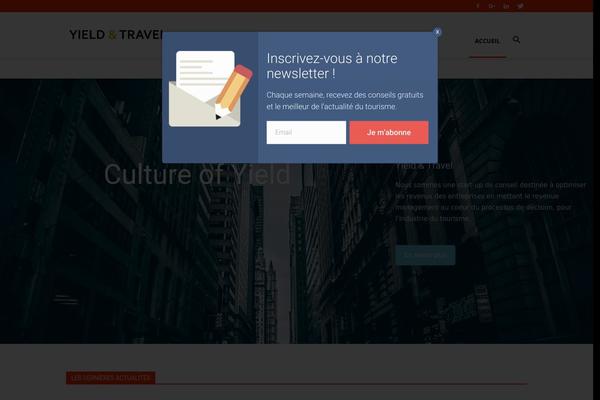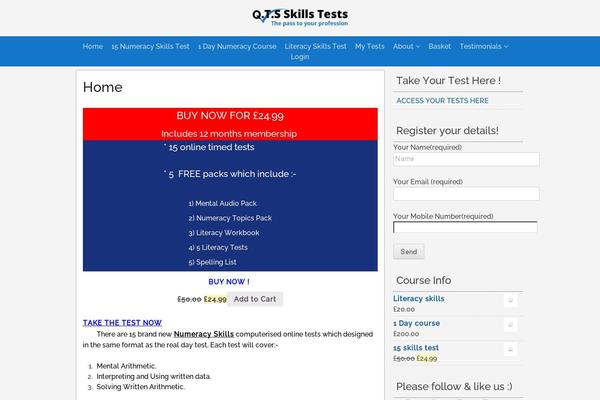Recent update chart Google Analytics Dashboard for WP by active site count on Themetix (April, 2024)
The change in the number of websites in the last monthly update +394 websites
-
From June to July website amount increased by
269 sites: 13.85%
From July to August website amount increased by 207 sites: 9.36 %
From August to September website amount increased by 1071 sites: 44.29 %
From September to October website amount increased by 510 sites: 14.62 %
From October to November website amount increased by 353 sites: 8.83 %
From November to December website amount increased by 1387 sites: 31.87 %
From December to January 2024 website amount increased by 989 sites: 17.23 %
From January to February 2024 website amount increased by 422 sites: 6.27 %
From February to March 2024 website amount increased by 774 sites: 10.83 %
From March to April 2024 website amount increased by 799 sites: 11.17 %
From April to May 2024 website amount increased by 424 sites: 5.35 %
How was changed amount of active sites built with Google Analytics Dashboard for WP plugin for the research period (May, 2023 - April, 2024):