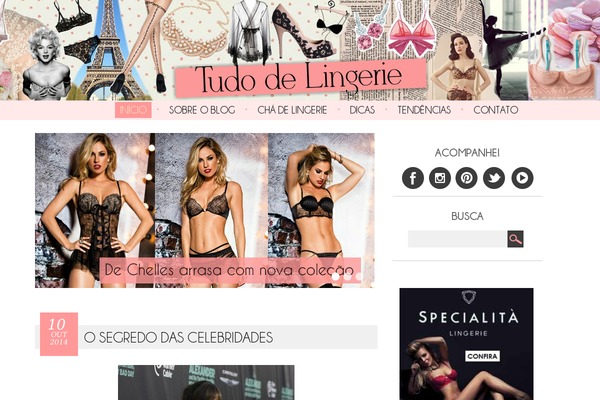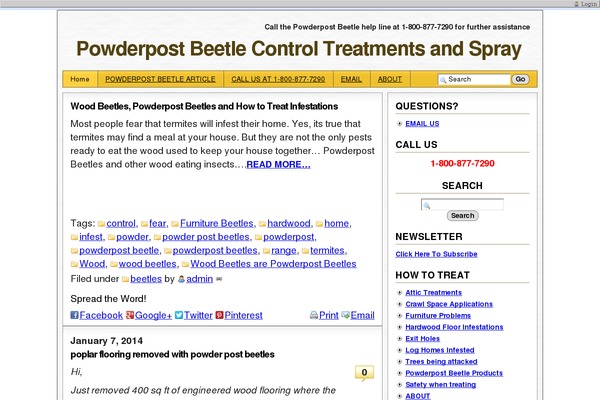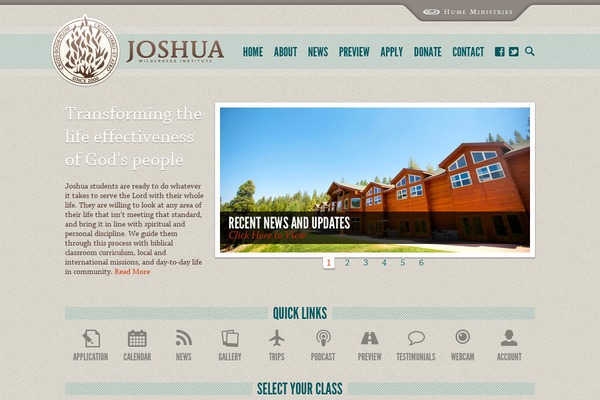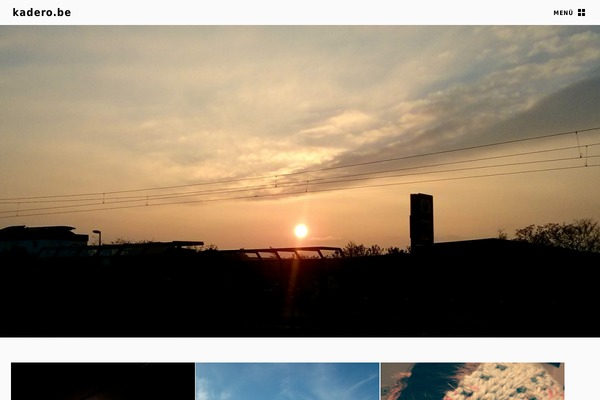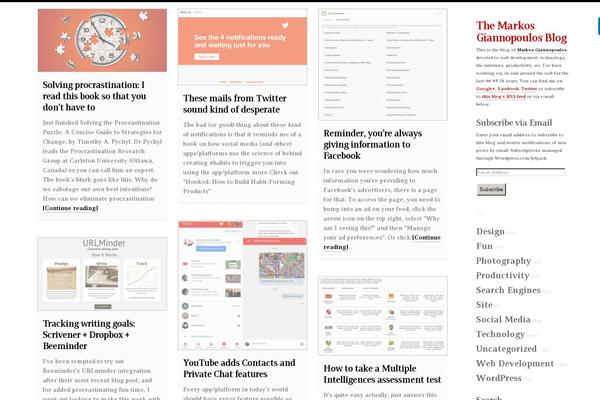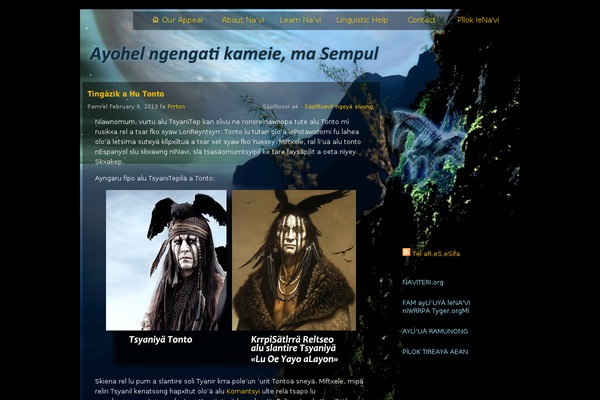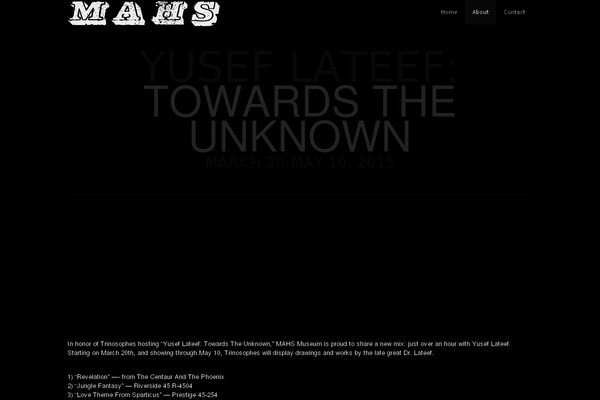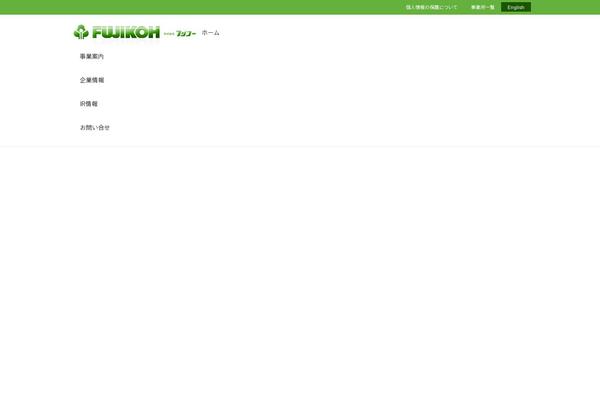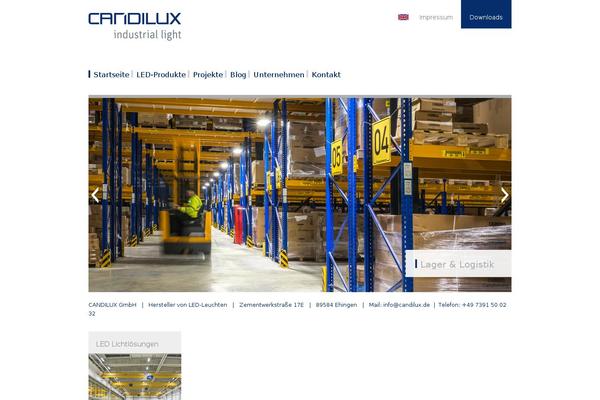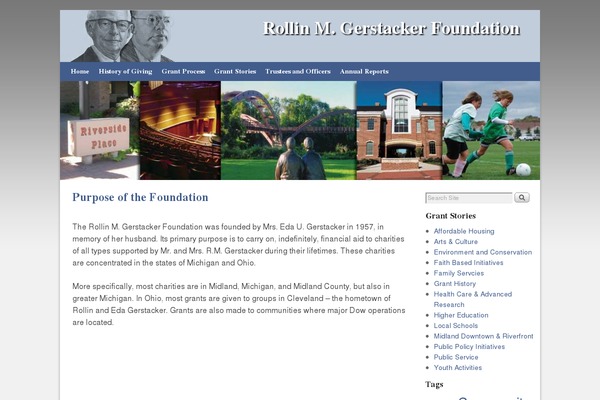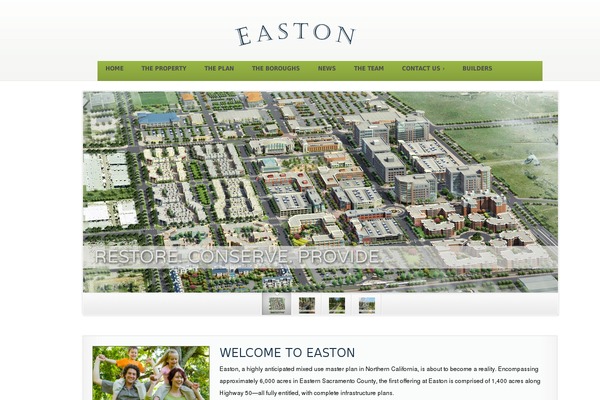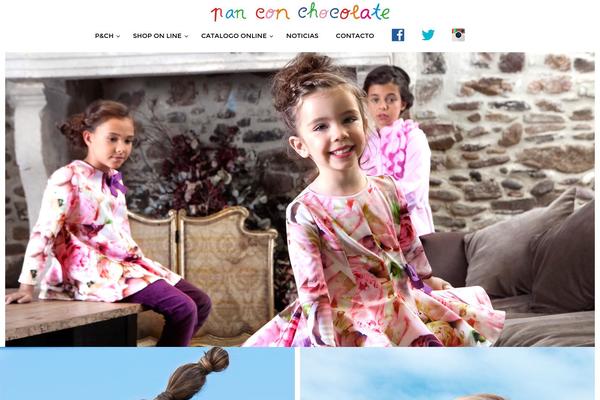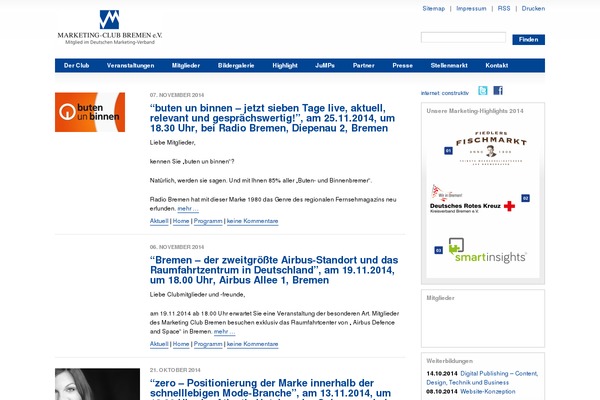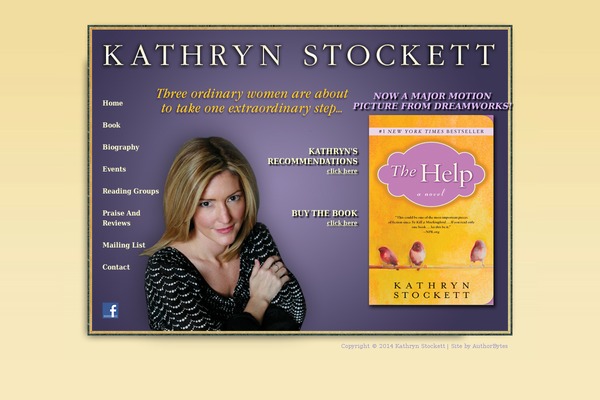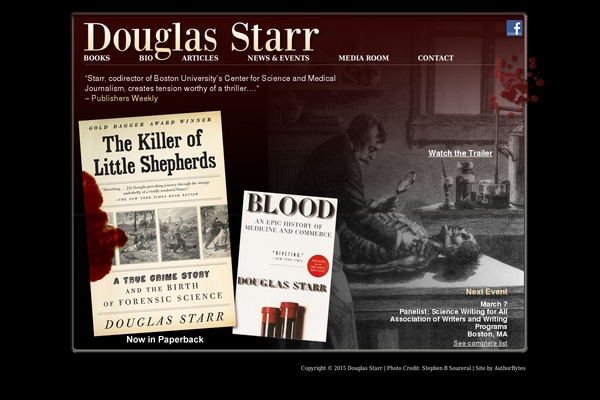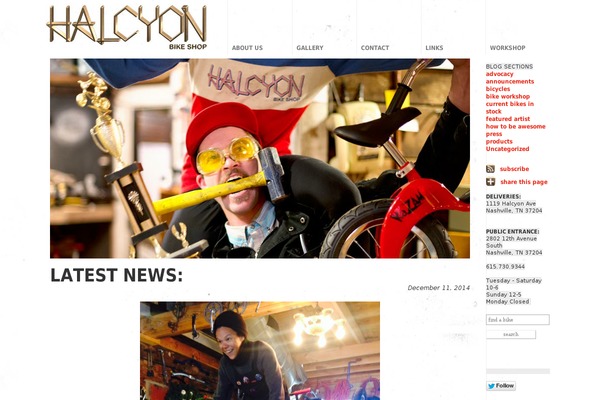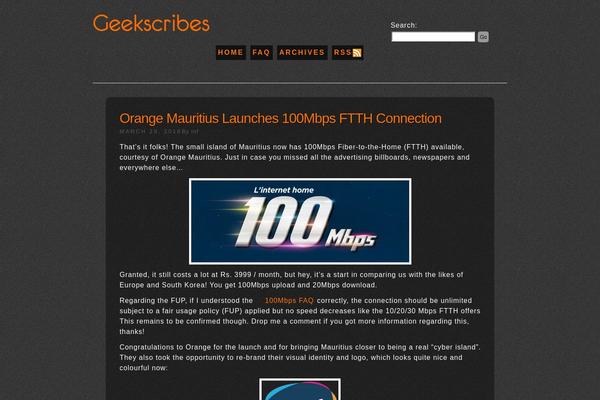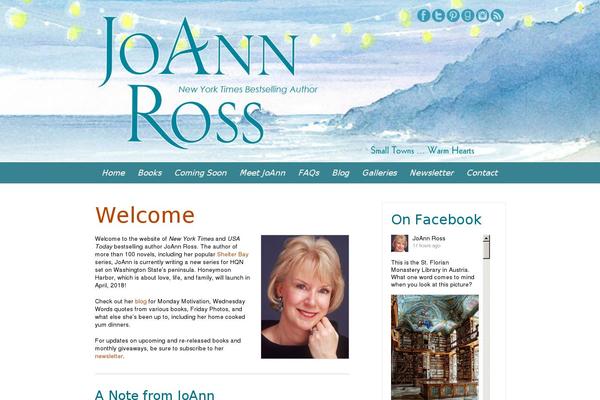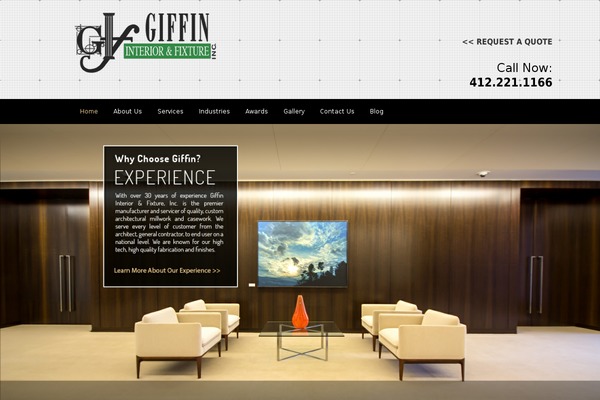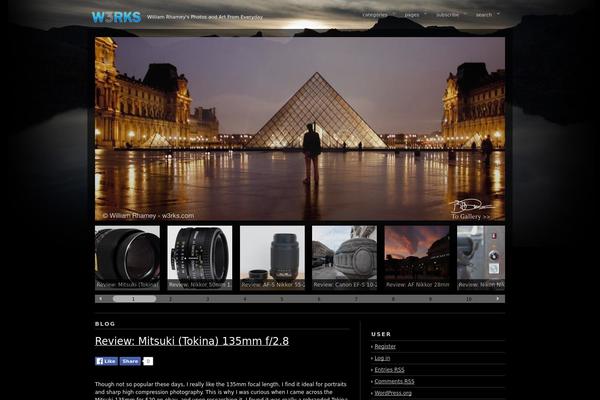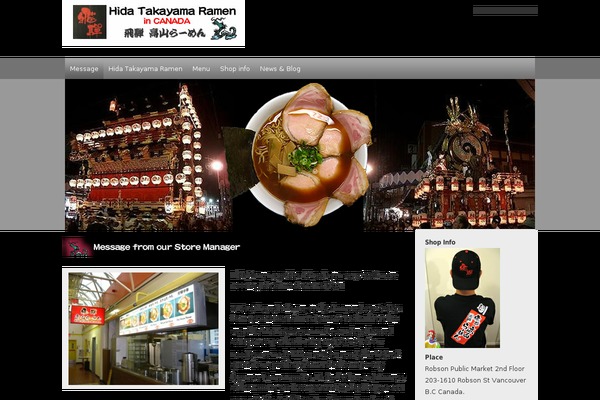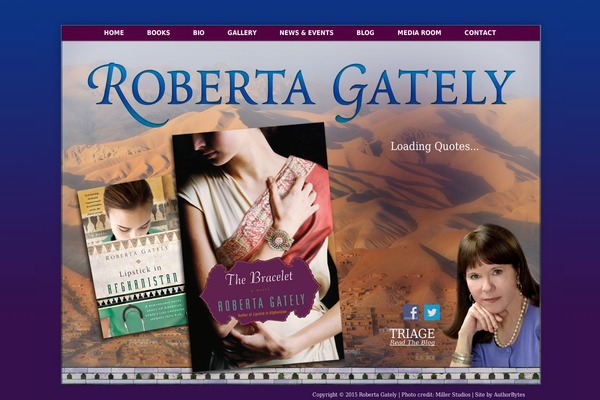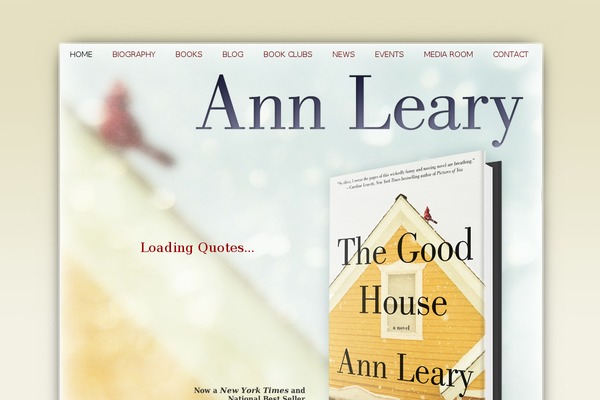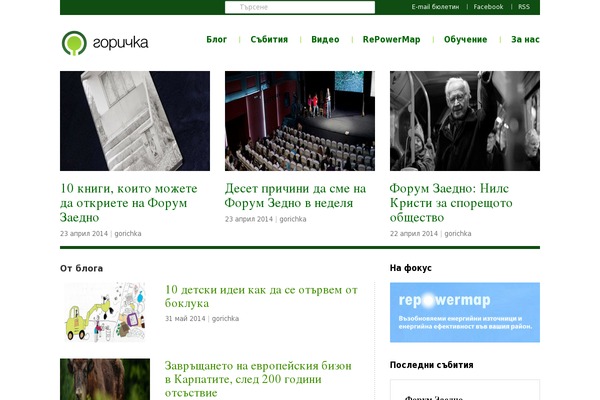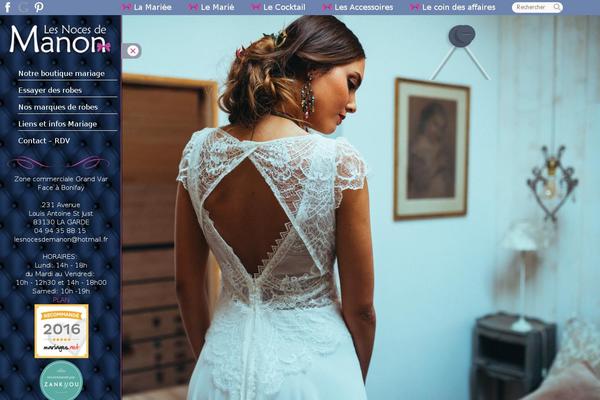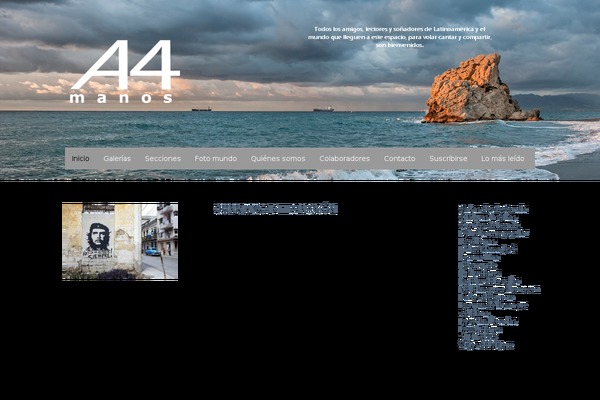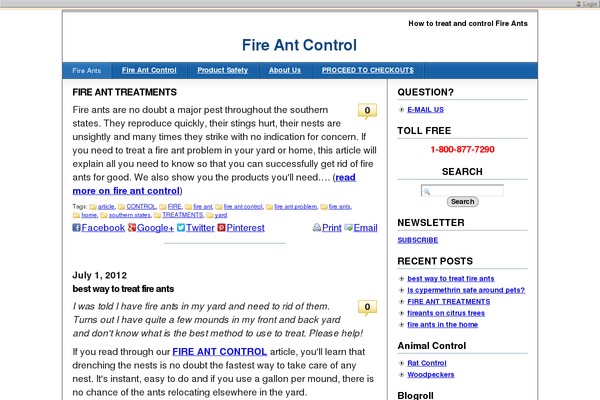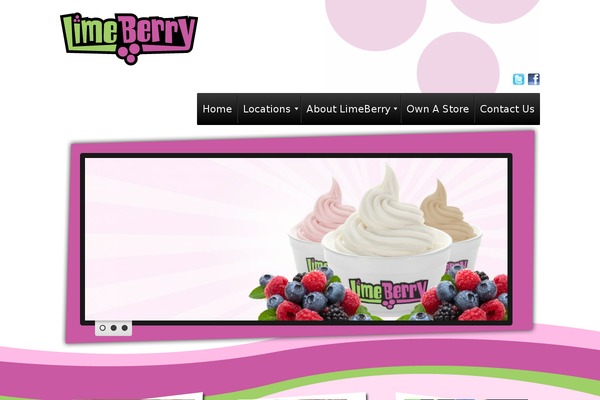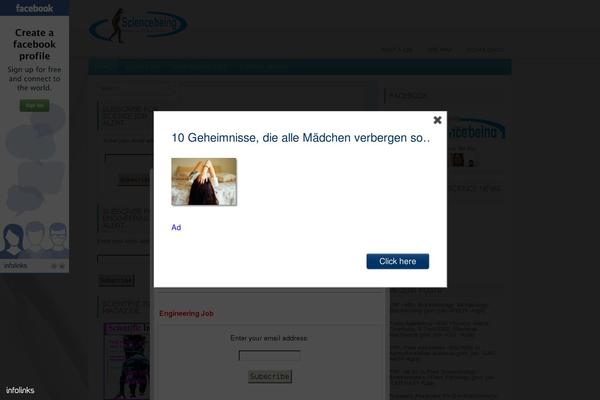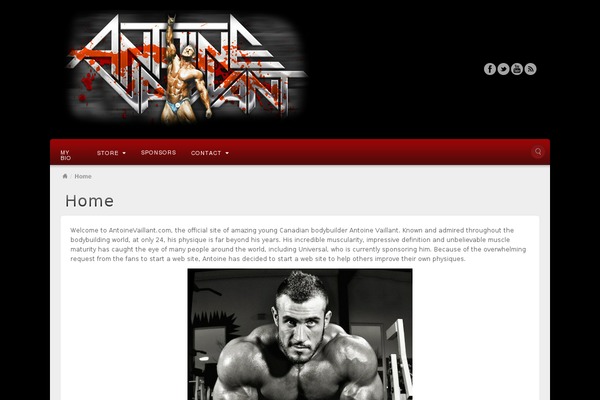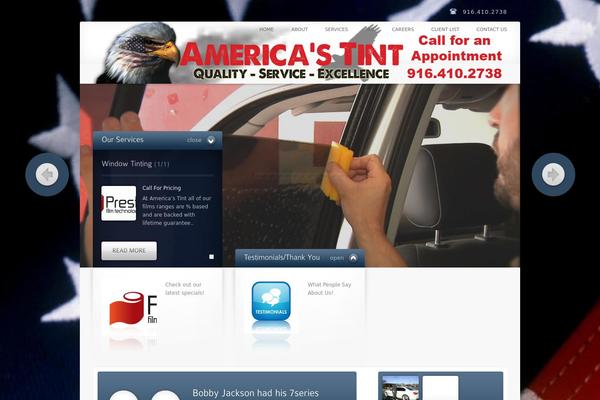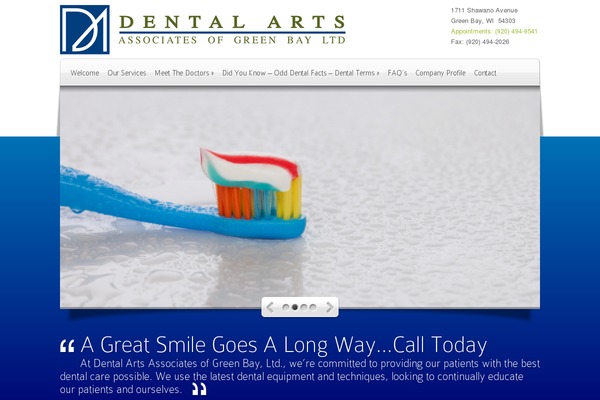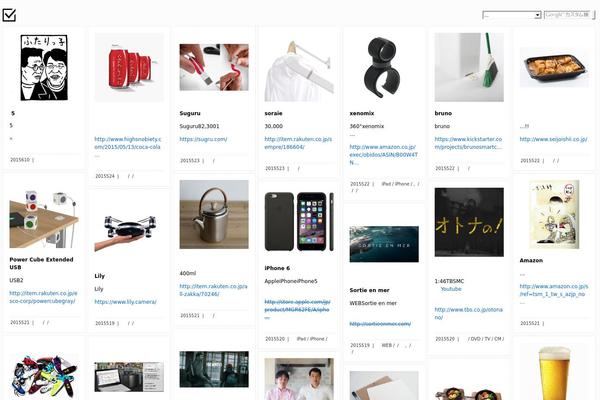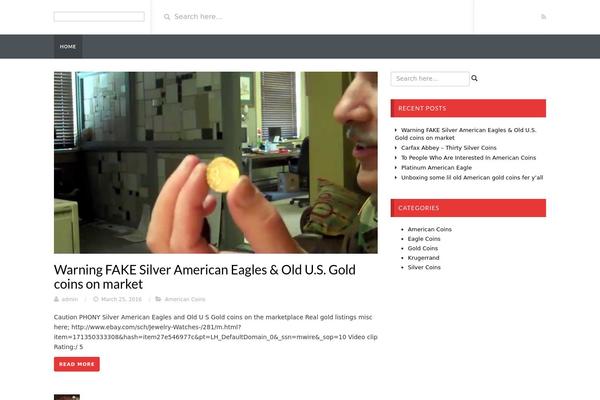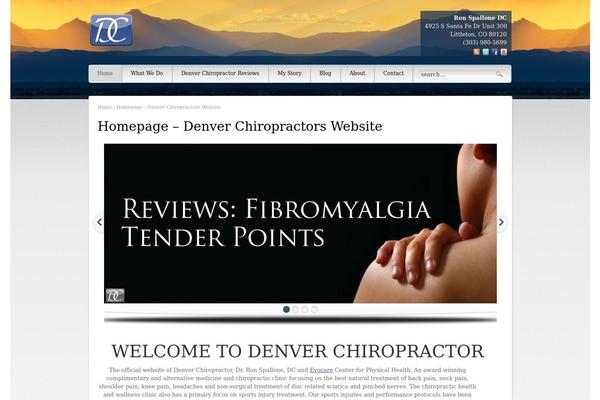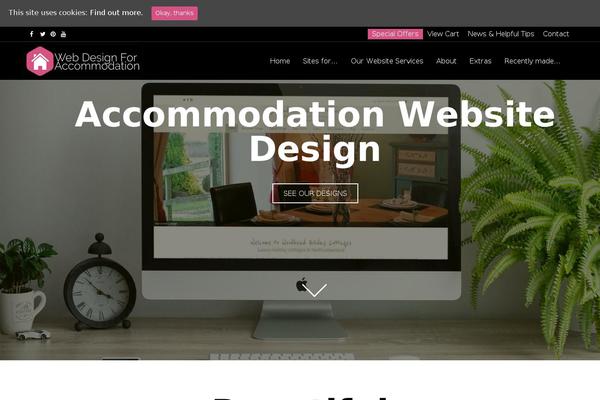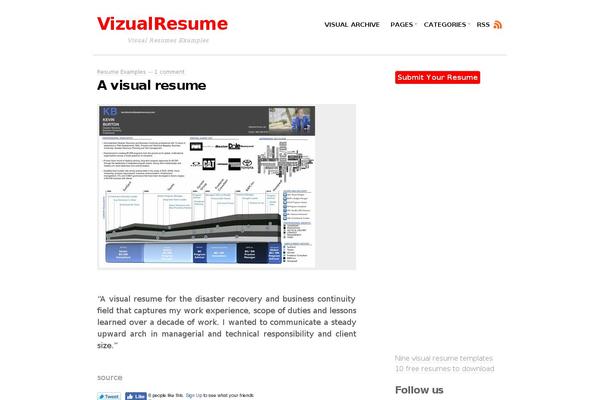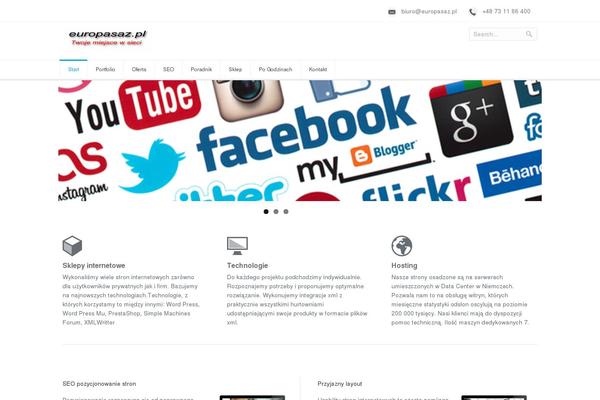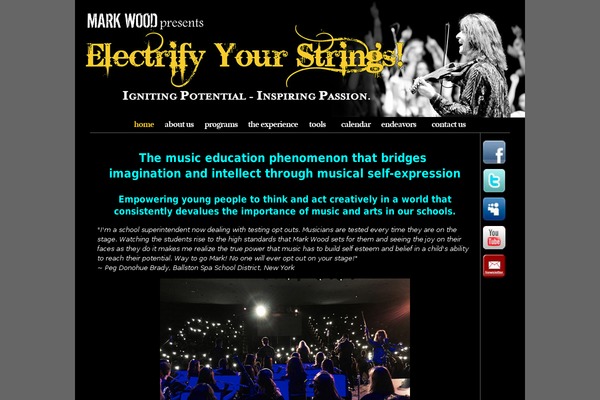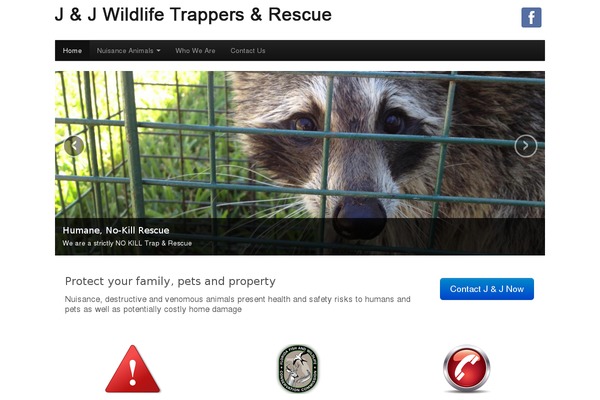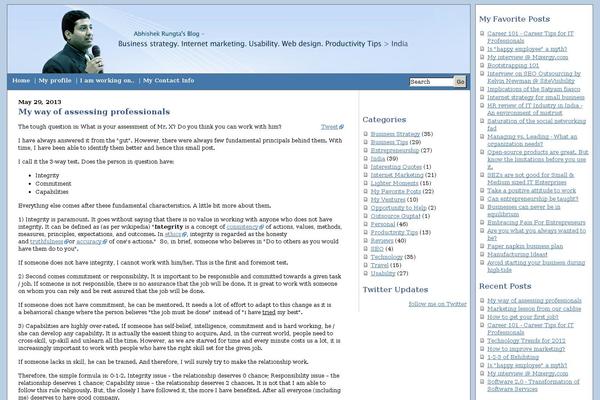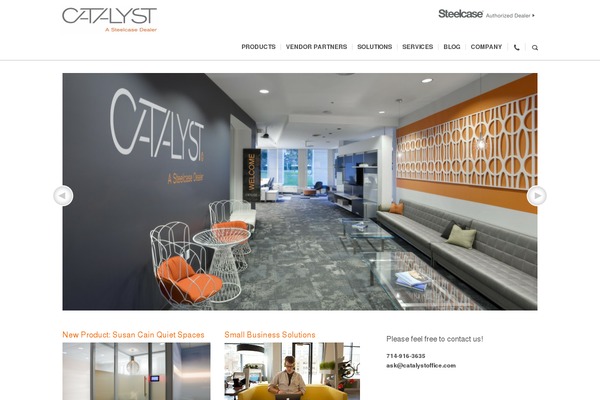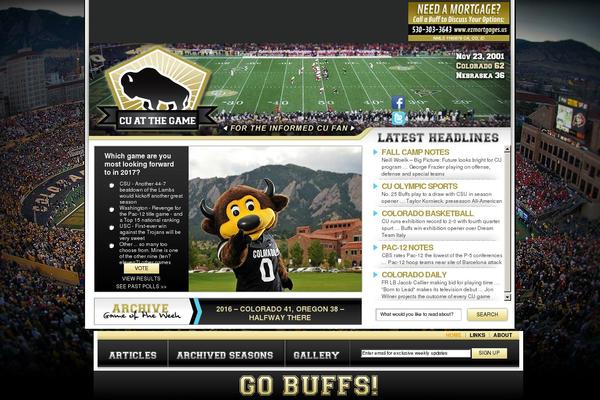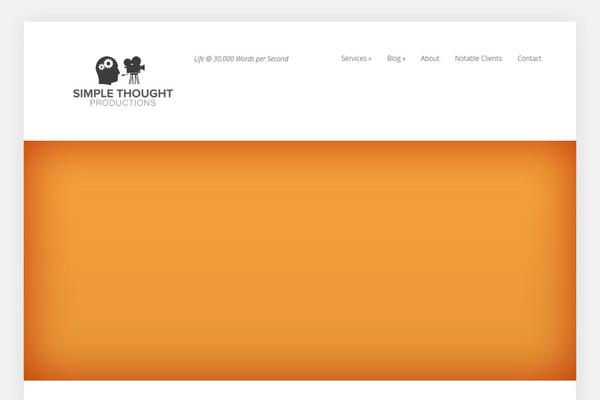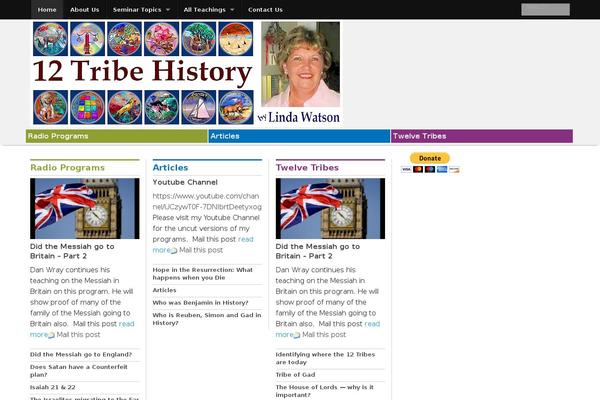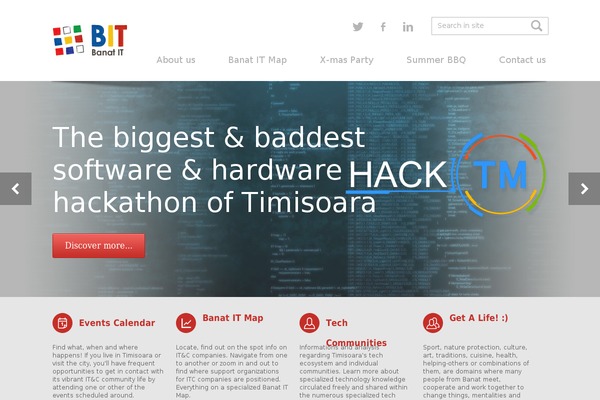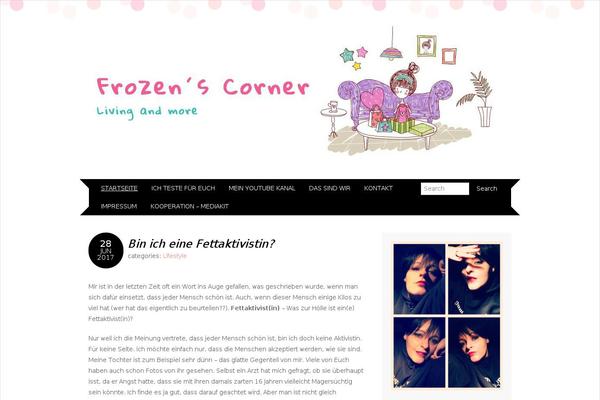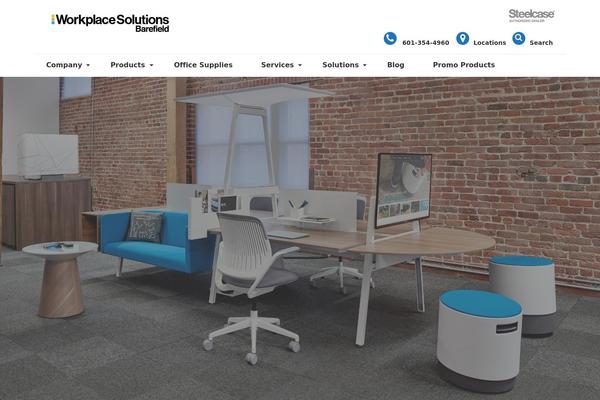Recent update chart Auto Thickbox by active site count on Themetix (April, 2024)
The change in the number of websites in the last monthly update -7 websites
-
From June to July website amount decreased by
-1 sites: -0.11%
From July to August website amount decreased by -7 sites: -0.80 %
From August to September website amount decreased by -30 sites: -3.48 %
From September to October website amount decreased by -31 sites: -3.72 %
From October to November website amount increased by 2 sites: 0.25 %
From November to December website amount decreased by -48 sites: -5.97 %
From December to January 2024 website amount decreased by -62 sites: -8.20 %
From January to February 2024 website amount decreased by -12 sites: -1.73 %
From February to March 2024 website amount decreased by -76 sites: -11.14 %
From March to April 2024 website amount decreased by -7 sites: -11.14 %
How was changed amount of active sites built with Auto Thickbox plugin for the research period (May, 2023 - April, 2024):